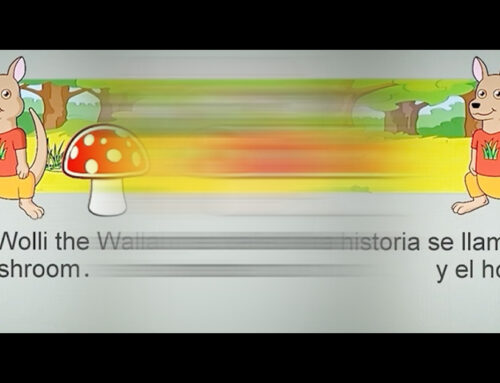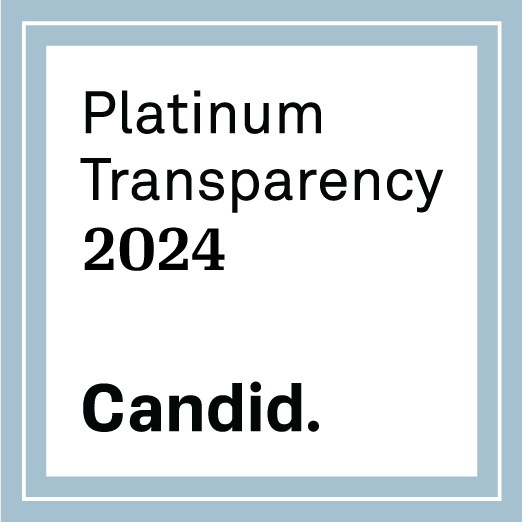As you read this, you have already likely experienced firsthand the difficulty of preparing for a disaster once it is underway. Many stores are selling out of needed products within minutes of restocking their shelves. And although we are already in the midst of the Coronavirus pandemic, it is not too late to take basic measures to prepare your business.
Steps to Take Now
Most businesses are going to experience a significant downturn, and resources to assist with that are beginning to emerge; we’ll include information as it is released in the section of our blog dedicated to Coronavirus news. But in order to prevent an already bad situation from getting worse, consider: what would happen if those in your business’ critical roles were unable to work due to the Coronavirus?
There are a few precautions you can take to ensure business continuity, even now. Consider migrating important business information to the cloud, if it isn’t there already. Many areas are already imposing curfews and lockdowns, eliminating unessential trips outside of the home. You’ll want to be sure you can access everything you need, from anywhere. This can include:
- Contact information for managers and staff
- Banking and insurance account information
- Any information you need for property management purposes: site maps, building plans, etc.
- Information for suppliers, shippers, vendors, and other providers
- Payroll information
- Login and password information for all accounts
Even information that might not seem critical needs to be stored somewhere that it can be accessed. Social media or website passwords may not seem to be mission-critical right now, but there is no benefit to omitting the information. While we don’t like to think about it, businesses must prepare not only for economic disruption, but also the unthinkable: loss of life. If your business uses information that is known by only one person, it needs to be put in a place that others can access it. Planning for the worst can help ensure the continuity of your business.
What Does “To the Cloud” Mean?
Migrating your information to the cloud might sound like a highly technical process, but it doesn’t need to be complicated. It also doesn’t need to be expensive. You can save important documents to a Google Drive account, or to a Dropbox Business account. Many Microsoft Office users may already have access to OneDrive. These services are generally very inexpensive – less than $20/month, and they are as easy to use as any computer.
These are basic preparedness measures you can take to help your business weather any storm. There are also specific recommendations for businesses dealing with an outbreak of infectious disease, as we are right now. The most up-to-date information – specifically for businesses – can be found at the CDC’s website. Specific resources and information for businesses in California is also available from the dedicated Coronavirus resources page at GoBiz.
If you need help finding information for businesses during this global crisis, please contact us.